When I first started creating content, I had a clear idea in mind — a planner, an eBook, maybe even a small course.
The problem wasn’t the product.
It was figuring out how to actually sell it without dealing with complex websites, payment systems, or technical headaches.
That’s when I discovered Gumroad.
If you want to sell digital products on Gumroad, this guide will walk you through the entire process — step by step.
You’ll learn how to set up your first product, optimize your Gumroad page, market it effectively, and turn simple digital ideas into sustainable income — even if you don’t have a website or an audience yet.
Gumroad is one of the simplest and most reliable platforms creators can use to start selling digital products without friction.
Table of Contents
ToggleWhy Gumroad is the Best Way to Sell Digital Products Online
If you’re new to digital sales, Gumroad removes all the technical headaches. It’s built for creators who want to start earning quickly without needing a full website.
Simplicity and Speed
Create an account, upload your file, and set a price — all in under 30 minutes. Gumroad handles payments, delivery, and even VAT. That’s why many creators choose to sell digital products on Gumroad first before building their own store.
Key Benefits
Built-in Payment System: Handles PayPal, credit cards, and taxes.
Email Collection: Build a list directly from buyers.
Affiliate System: Let others promote your product for a commission.
For more monetization tips, check out Monetization in 2025: Smart Strategies to Make Money Online.
Step 1: How to Sell Digital Products on Gumroad Successfully
Before you can sell, you need a product people actually want. That’s where validation comes in.
Find Your Niche
People don’t buy files — they buy solutions. Ask your audience what problems they struggle with or what would save them time. The best-selling products solve clear pain points.
Examples:
A Notion tracker for freelancers
Canva templates for small business owners
Want help validating and structuring your digital product?
Grab the Free AI Blogging Starter Kit to learn how creators plan, position, and structure products before selling them.
Step 2: Setting Up Your Gumroad Store
Go to gumroad.com, sign up, and click Start Selling.
Set up your payouts via PayPal or bank transfer, upload your logo and banner, and you’re ready to go.
Product Page Essentials
A catchy title with your keyword
A clear price and benefit-driven description
A high-quality cover image (1280×720 px)
Use keywords naturally in the description
To learn how to write structured content, see How to Structure a Blog Post for SEO.
Step 3: SEO and Copy That Convert
Even though Gumroad isn’t a search engine, your page still ranks on Google.
Here’s how to optimize:
Include your keyphrase “sell digital products on Gumroad” in your title, intro, and at least two subheadings.
Write short paragraphs and clear bullet lists.
Use descriptive image alt text.
Step 4: Marketing and Driving Sales
Creating a product is only 20% of success — the rest is marketing.
Use Your Existing Audience
Announce your launch on email and social media. Offer early-bird discounts and behind-the-scenes sneak peeks.
Don’t have an audience yet? Offer a free mini-product on Gumroad (like a checklist) to collect emails.
Read Blogging for Beginners in 2025 to learn how to attract traffic organically.
Affiliate Marketing
Use Gumroad’s affiliate system to let other creators promote your product.
Check out success stories on the Gumroad Blog for ideas.
Step 5: Scaling and Automation
After your first sales, it’s time to scale.
Email Automation
Use Gumroad’s built-in email tools or ConvertKit to automate:
Day 1: Thank buyers and ask for a review
Day 7: Offer another related product
Day 30: Upsell or bundle
Pricing Strategies
Offer tiered pricing (Basic / Pro / Premium) or bundle products for higher order value.
For details, read How to Price Your Digital Products with Confidence and Strategy.
Frequently Asked Questions (FAQ)
1. Do I need a website to sell digital products on Gumroad?
No, you don’t. Gumroad provides a ready-to-use product page and secure checkout link, allowing you to sell digital products on Gumroad instantly — even if you don’t have a website.
2. Can I sell Gumroad products to customers worldwide?
Yes. Gumroad supports international customers by handling multiple currencies, global payments, VAT, and digital tax compliance automatically, so you can sell worldwide without extra setup.
3. How do creators get paid on Gumroad?
Creators are paid weekly via PayPal or direct bank transfer. Gumroad processes payouts every Friday, making it easy to manage consistent digital income.
4. What types of digital products can I sell on Gumroad?
You can sell almost any downloadable digital product, including templates, eBooks, guides, online courses, presets, and digital planners. If it’s digital, it can be sold on Gumroad.
5. What’s the best way to promote digital products on Gumroad?
The most effective methods include social media, email marketing, and Gumroad’s built-in affiliate system. For deeper strategies, see Monetization in 2025: Smart Strategies to Make Money Online.
Final Thoughts
Learning how to sell digital products on Gumroad is more than just a technical skill — it’s a foundation for building long-term digital assets.
You don’t need advanced tools, coding knowledge, or a big team.
You need a clear problem, a useful product, and a system that works quietly in the background.
Start simple.
Improve based on feedback.
And treat every digital product as an asset — not a one-time launch.
Your first sale isn’t the finish line.
It’s the beginning of a sustainable digital income system.
And as you grow, don’t forget to protect your energy and focus. Self-Care for Content is just as important as strategy when building something long-term.

Fatima is the founder of SmartCreatorAI25, a blog that helps creators and bloggers use AI tools to grow smarter online. She shares practical guides about AI writing, monetization, and smart productivity.

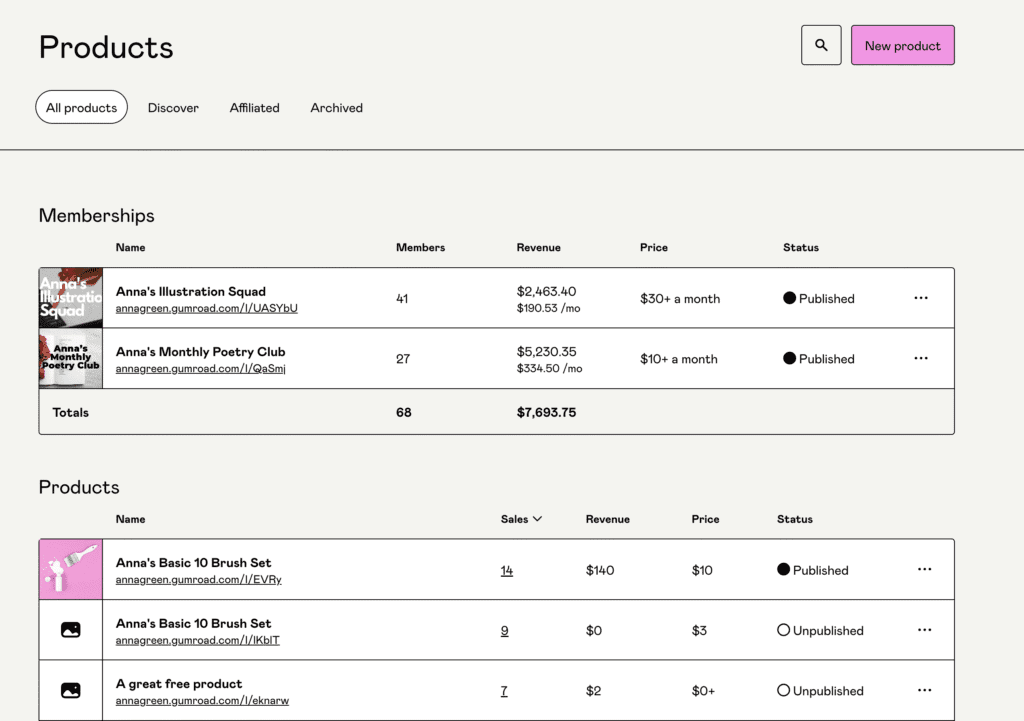
Comments are closed.